Essential Guide for a SQL Server Upgrade
To keep your business running smoothly, it’s imperative that your databases housing your data are up to date. Each year, versions of Microsoft SQL Server reach end of life and end of support such as this past July, SQL Server 2014 reached it’s end of life. And as you are trying to maintain growth of your business, ensuring that your SQL Server instances are up-to-date is crucial for maintaining optimal performance, security, and functionality which may lead you to the need for a SQL Server upgrade.
Keeping your SQL Server instances current is more than just best practice; it’s a necessity. Upgrading your SQL Server brings a host of benefits, including enhanced performance, fortified security, and access to the latest features and functionalities. These improvements not only boost your system’s efficiency but also safeguard your data and future-proof your infrastructure against evolving technological demands.
As specialists in database modernization, Fortified Data is committed to helping you realize these benefits through a structured and strategic upgrade process. Our proven methodologies ensure minimal disruption to your operations while maximizing the return on your investment in the latest SQL Server technology. In this guide, we’ll walk you through the key aspects of a SQL Server upgrade, sharing insights and best practices drawn from our extensive experience in the field.
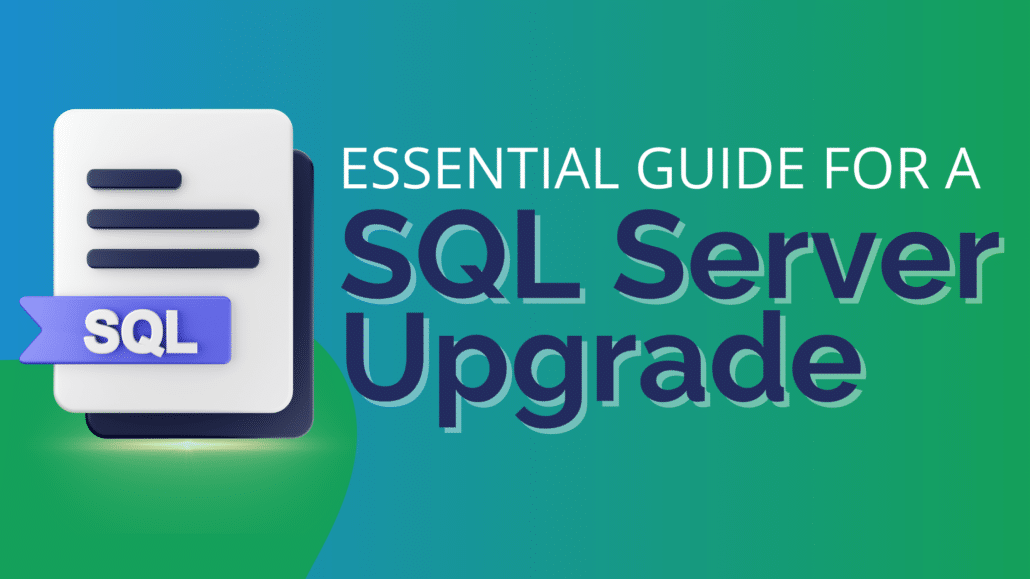
Guide for a SQL Server Upgrade
Why Upgrade a SQL Server
Upgrading your SQL Server is essential for maintaining a robust, secure, and high-performing database environment. As technology evolves, so do the demands placed on your SQL Server instances. Staying current with the latest versions not only enhances overall performance but also introduces critical security updates and advanced features that can streamline your operations and improve efficiency. By proactively upgrading, you ensure your system remains resilient against vulnerabilities and capable of leveraging new functionalities that drive innovation and business growth.
Performance Improvements
Upgrading SQL Server brings significant performance improvements that can greatly enhance your database operations. Newer versions of SQL Server come with optimized query processing capabilities, advanced indexing techniques, and enhanced memory management, all of which contribute to faster query execution and reduced latency.
Additionally, improvements in concurrency control and workload management ensure more efficient resource utilization, allowing for smoother handling of high-transaction workloads. These enhancements translate to quicker data retrieval, faster application response times, and an overall boost in system performance, enabling your organization to handle larger datasets and more complex queries with ease.
Security Enhancements
Another benefit of upgrading your version of SQL Server is the substantial security enhancements designed to protect your data against increasingly sophisticated threats. Newer versions introduce advanced encryption methods, including Always Encrypted with secure enclaves, which safeguard sensitive data even from high-privilege users. Improved authentication mechanisms, such as support for Azure Active Directory, offer stronger access controls and seamless integration with cloud services.
Additionally, features like vulnerability assessments, data classification, and dynamic data masking help identify and mitigate potential security risks, ensuring compliance with regulatory standards. By upgrading, you benefit from Microsoft’s ongoing security innovations, providing a fortified defense against unauthorized access and data breaches.
New Features and Functionalities
Upgrading SQL Server unlocks a host of new features and functionalities that enhance both the versatility and efficiency of your database operations. For instance, SQL Server 2019 introduced Big Data Clusters, enabling seamless integration and analysis of structured and unstructured data from various sources. This version also brought intelligent query processing, which automatically optimizes query performance without manual tuning.
In SQL Server 2022, the integration with Azure Synapse Link allows for real-time analytics and hybrid data scenarios, while Ledger provides blockchain capabilities for secure, immutable records. These cutting-edge features empower your organization to leverage advanced analytics, improve data integration, and enhance security, driving innovation and operational excellence.
Here are some other notable examples from past upgrades:
- SQL Server 2019:
- Big Data Clusters: Seamless integration and analysis of structured and unstructured data from various sources.
- Intelligent Query Processing: Automatic optimization of query performance without manual tuning.
- Memory-Optimized TempDB Metadata: Improved performance and concurrency by moving TempDB metadata to memory-optimized tables.
- Accelerated Database Recovery: Faster and more reliable database recovery, reducing downtime and improving availability.
- SQL Server 2022:
- Azure Synapse Link Integration: Real-time analytics and hybrid data scenarios for enhanced data insights.
- Ledger: Blockchain capabilities for secure, immutable records, enhancing data integrity and trust.
- Query Store Enhancements: Improved monitoring and troubleshooting of query performance.
- SQL Server 2022 Integration with Azure Purview: Enhanced data governance and cataloging for better data management and compliance.
Support and Maintenance
When upgrading SQL Server, one of the significant benefits is the enhanced support and maintenance options that come with newer versions. Staying current with the latest SQL Server releases ensures that you receive ongoing support from Microsoft, which is crucial for addressing any issues that may arise and for accessing the latest security patches and updates.
Microsoft’s support lifecycle for SQL Server versions typically includes several phases: mainstream support, which provides comprehensive assistance, and extended support, which offers critical security updates and limited functionality enhancements.
Moreover, newer versions of SQL Server come with enhanced diagnostic and management tools that simplify maintenance tasks. Features like the SQL Server Management Studio (SSMS) provide a user-friendly interface for database management, while built-in performance monitoring tools help you proactively identify and address potential issues.
Planning a SQL Server Upgrade
When your ready to upgrade from a previous version of SQL Server, you’ll first want to establish a plan for execution of the upgrade. With a strong plan you are ensuring a smooth transition and minimize potential disruptions.
Now that you can see the benefits and reasons why you should upgrade your SQL Server environment, whether it’s reaching it’s end of life or you are just looking to upgrade to a newer version, it’s now important to understand the steps to plan for a SQL Server upgrade prior to executing it.
Assess Your Current Environment
Before initiating an upgrade, it’s essential to assess your current SQL Server environment thoroughly. Begin by cataloging all existing SQL Server instances, including their versions, configurations, and hardware specifications. Evaluate your database workloads, noting any performance bottlenecks or compatibility issues that might affect the upgrade.
Additionally, review the applications that depend on the database to identify any potential impacts or required modifications. This comprehensive assessment will help you understand the scope of the upgrade and plan accordingly.
Set Your Upgrade Objectives
Clearly defining your upgrade objectives is crucial for a successful transition. Determine what you aim to achieve with the upgrade—whether it’s improving performance, enhancing security, or leveraging new features. Establish specific goals such as reducing query response times, complying with the latest security standards, or integrating new analytics capabilities.
At Fortified Data, when working with our clients, we always make sure to understand the goals of the upgrade so that we not only reach them, but also establish any future priorities that may be able to be achieved in the upgrade as well.
Create a Detailed SQL Server Upgrade Plan
A well-structured upgrade plan is vital for managing the complexity of the upgrade process.
1. Outline the key milestones, including preparation, execution, and post-upgrade tasks.
2. Assign roles and responsibilities to your team members and establish a timeline for each phase of the upgrade.
3. Consider factors such as downtime, resource allocation, and potential risks.
4. Ensure that your plan includes a rollback strategy in case any issues arise during the upgrade.
A detailed plan will keep the upgrade process organized and minimize potential disruptions.
Complete a Database Backup
Performing a comprehensive backup of your databases is a critical precaution before proceeding with the upgrade. Ensure that you create full backups of all databases, including system and user databases, and verify the integrity of these backups. Additionally, consider taking transaction log backups to capture any recent changes. Having reliable backups will safeguard your data and provide a recovery point in the event of an unforeseen issue during the upgrade process.
Test and Validate
Thorough testing and validation are essential to ensure a successful SQL Server upgrade. Here are some steps that you’ll want to make sure you take when testing and validating:
1. Set up a testing environment that mirrors your production system to simulate the upgrade process.
2. Run tests to validate the functionality of applications, queries, and stored procedures in the upgraded environment.
3. Assess performance metrics and ensure that there are no compatibility issues.
4. Conduct user acceptance testing to confirm that the upgrade meets your objectives and does not introduce any new problems.
Rigorous testing will help you identify and address any issues before the upgrade is rolled out to the production environment.
Execute the SQL Server Upgrade
Once you’ve completed the essential planning steps, the next phase is installing SQL Server upgrade. This stage involves the actual upgrade process and requires careful management to ensure a seamless transition. Here’s a breakdown of how to effectively execute your SQL Server upgrade:
Choose the Upgrade Method
Selecting the appropriate upgrade method is crucial for a successful transition of the supported version and edition that you are migrating to. It goes beyond understanding upgrade rules, knowing which SQL Server configuration manager is the best for you, or how to select the instance.
There are typically two main approaches to upgrading SQL Server:
- In-Place Upgrade: This method involves upgrading the existing SQL Server instance directly on the current hardware. It’s a straightforward approach but requires careful consideration of compatibility and potential downtime.
- Side-by-Side Upgrade: This approach involves setting up a new SQL Server instance on separate hardware or virtual machines and migrating databases and applications to the new environment. This method minimizes downtime and allows for more extensive testing but requires additional resources for setup and migration.
Choose the method that best fits your organization’s needs, taking into account factors like available resources, acceptable downtime, and the complexity of the migration.
Execute the Upgrade Process
With your chosen method in place, follow these steps to execute the upgrade:
- Preparation: Ensure all backups are completed and verified. Double-check that all prerequisites are met, such as hardware requirements and software dependencies.
- Upgrade Installation: Begin the upgrade process according to the chosen method. For an in-place upgrade, run the SQL Server setup program and follow the prompts to complete the upgrade. For a side-by-side upgrade, install the new SQL Server instance and configure it as needed.
- Database Migration: If performing a side-by-side upgrade, migrate your databases to the new instance. Use tools like SQL Server Management Studio (SSMS) or scripts to transfer databases, logins, and other necessary components.
- Post-Upgrade Tasks: After the upgrade is complete, verify that all databases and services are operational. Check for any issues or errors and address them promptly. Update statistics and perform index maintenance to optimize performance in the new environment.
Handle Potential Downtime
Managing downtime effectively is crucial to minimize disruption. Communicate the planned downtime to stakeholders and users well in advance. Implement the upgrade during off-peak hours if possible to reduce the impact on daily operations. Ensure that you have a clear plan for monitoring and addressing any issues that arise during the upgrade process.
Monitor and Validate
After executing the upgrade, closely monitor the system to ensure everything is functioning as expected. Validate that all databases are accessible, and applications are interacting correctly with the upgraded SQL Server. Perform additional testing if needed to confirm that the system meets performance and functionality expectations.
Review and Document
Finally, review the upgrade process and document the outcomes. Capture any lessons learned, issues encountered, and resolutions applied. Update your system documentation to reflect the new SQL Server environment, including configuration changes and any new features or functionalities. This documentation will be valuable for future maintenance and upgrades.
Executing the SQL Server upgrade with precision and attention to detail will help ensure a smooth transition and a successful implementation of the latest SQL Server features and improvements.
Post SQL Server Upgrade Tasks
Completing the SQL Server upgrade is just the beginning. To ensure a successful transition and to optimize the benefits of the upgrade, you need to perform several critical post-upgrade tasks. Here’s a guide to help you through these essential steps:
Post Upgrade Testing
Post-upgrade testing is crucial to verify that everything is functioning correctly in the new SQL Server environment. Begin by running comprehensive tests on all databases and applications to ensure that they operate as expected. This includes:
- Functionality Testing: Check that all applications interact with the SQL Server as intended, validating that queries, stored procedures, and functions perform correctly.
- Data Integrity Checks: Verify that the data has been migrated accurately and remains intact. Compare data between the old and new environments to ensure consistency.
- Compatibility Testing: Confirm that there are no compatibility issues with existing applications or third-party tools. Address any problems that arise to prevent operational disruptions.
Thorough testing helps identify and resolve any issues that could affect the performance or stability of your system.
Performance Monitoring
After the upgrade, monitoring system performance is essential to ensure that the new SQL Server instance meets your performance expectations. Key areas to focus on include:
- Query Performance: Use tools like SQL Server Profiler or Extended Events to monitor query performance and identify any slow-running queries that may need optimization.
- Resource Utilization: Track CPU, memory, and disk I/O usage to ensure that the SQL Server is operating within expected resource limits. Address any performance bottlenecks or resource constraints.
- System Health: Regularly check the health of the SQL Server instance, including database and log file sizes, to ensure they are within optimal ranges.
Security and Compliance Checks
Ensuring the security and compliance of your SQL Server environment is critical to protecting your data and meeting regulatory requirements. Focus on the following:
- Security Configurations: Review and configure security settings to align with best practices. This includes setting up firewalls, encryption, and access controls.
- User Access Review: Audit user permissions and roles to ensure that only authorized personnel have access to sensitive data and functions. Implement the principle of least privilege.
- Compliance Verification: Verify that the new SQL Server instance complies with relevant regulations and standards, such as GDPR, HIPAA, or PCI-DSS. Conduct security assessments and audits as needed.
Upgrading your SQL Server is a strategic move that brings numerous benefits, including improved performance, enhanced security, and access to new features. However, the complexity of the upgrade process requires careful planning and execution to ensure a successful transition. By following the outlined steps—assessing your current environment, setting clear objectives, creating a detailed plan, and performing essential post-upgrade tasks—you can navigate the upgrade process with confidence and achieve a smoother transition.
At Fortified Data, we understand the complexities and challenges that come with database upgrades and migrations. If you’re ready to take the next step or need expert guidance to ensure a seamless upgrade, Fortified Data is here to help. Our team of experienced professionals specializes in SQL Server upgrades and migrations for medium to large enterprises.
We offer comprehensive support to make your upgrade process efficient and stress-free. Connect with us today to discuss your needs and discover how we can assist you in optimizing your SQL Server environment. Let Fortified Data be your trusted partner in achieving a successful SQL Server upgrade.
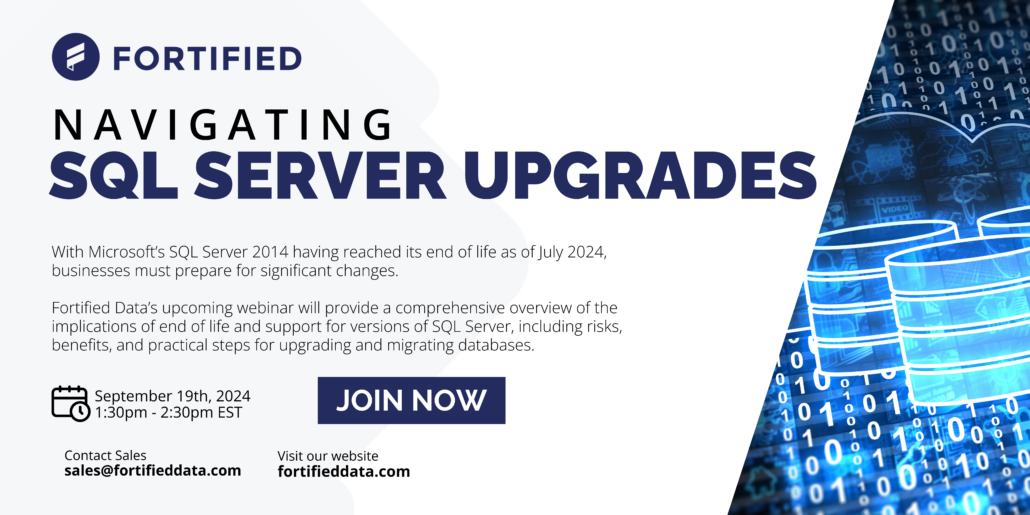



Leave a Reply
Want to join the discussion?Feel free to contribute!