Is Your Company Still Using SQL Server 2014? It’s Time to Upgrade
The clock is ticking. SQL Server 2014 officially reached its end of life on July 9, 2024. This means that Microsoft no longer provides security updates, patches, or technical support for this version. Continuing to operate on an unsupported platform poses significant risks to your business, including data breaches, system failures, and non-compliance with industry regulations.
Why is Upgrading Essential?
Security Vulnerabilities: Without regular security updates, your system becomes a prime target for cyberattacks. Data breaches can lead to financial losses, reputational damage, and legal liabilities.
System Instability: Older software versions often lack compatibility with newer hardware and software, leading to performance issues and system crashes.
Compliance Risks: Many industries have strict regulations regarding data security and system reliability. Using outdated software can put your business at risk of non-compliance.
Missed Opportunities: Newer SQL Server versions offer advanced features and performance enhancements that can drive business growth and efficiency.
The Cost of Delay
Delaying your SQL Server upgrade or migration can be a costly mistake. Not only do you increase your exposure to security risks, but you also miss out on the potential cost savings and performance improvements offered by newer versions. Additionally, the longer you wait, the more complex and expensive the migration process may become.
Options After SQL Server 2014 End of Life
Extended Security Updates (ESU)
Extended Security Updates (ESU) offer a temporary reprieve from the security risks associated with running SQL Server 2014. For a fee, you can continue to receive critical and important security updates for up to three years beyond the end of support.
However, it’s crucial to understand the limitations of ESU:
- Security Only: ESU provides only security updates. You won’t receive any performance enhancements, new features, or bug fixes.
- Increased Costs: The cost of ESU typically increases each year.
- Temporary Solution: ESU is meant as a bridge to a more permanent solution, not a long-term strategy.
- Potential Compatibility Issues: As hardware and software evolve, compatibility issues may arise, even with security updates applied.
Upgrade to a Supported Version
Upgrading to a newer version of SQL Server is the recommended path for most organizations. This involves migrating your database and applications to a supported version, such as SQL Server 2019 or SQL Server 2022.
Benefits of upgrading include:
- Enhanced Security: Newer versions incorporate the latest security features and patches.
- Improved Performance: Take advantage of performance optimizations and advancements in query processing.
- Add Features: Access to innovative tools and capabilities like machine learning, in-memory OLTP, and advanced analytics.
- Long-Term Support: Enjoy extended support and maintenance from Microsoft.
Challenges to consider:
- Migration Complexity: Upgrading can be complicated, especially for large and complex databases.
- Downtime: Depending on your migration strategy, there may be planned downtime.
- Testing and Validation: Thorough testing is essential to ensure data integrity and application compatibility.
- Cost: Budget for software licensing, hardware upgrades (if necessary), and professional services.
Migrate to a Cloud-Based Database
Migrating to a cloud-based database platform like Azure SQL Database or SQL Managed Instance offers several advantages:
- Scalability: Easily adjust resources to meet changing demands.
- High Availability: Built-in redundancy and disaster recovery features.
- Cost-Efficiency: Pay-as-you-go pricing models can reduce infrastructure costs.
- Managed Services: Offload database management tasks to the cloud provider.
- Modern Features: Access to the latest database technologies and capabilities.
Key considerations:
- Cloud Readiness: Assess your applications and data for cloud compatibility.
- Data Migration: Develop a comprehensive data migration plan.
- Performance Optimization: Tune your database for cloud performance.
- Cost Analysis: Evaluate the total cost of ownership, including licensing, storage, and compute costs.
- Vendor Lock-In: Consider the potential for vendor lock-in and develop an exit strategy if needed.
By carefully evaluating these options and considering your specific business requirements, you can choose the best path forward for your SQL Server environment.
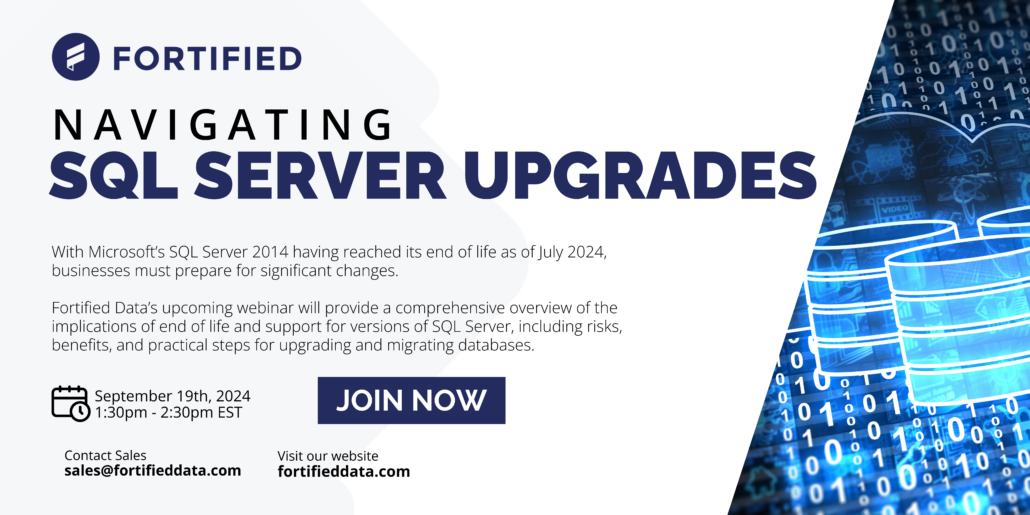
Embracing the Future: How Fortified Data Can Help
As SQL Server 2014 sunsets, it’s more than just a technological shift—it’s a strategic opportunity to redefine how your organization handles data. Whether you choose to migrate to Azure, upgrade to SQL Server 2022, or secure extended support, the journey requires careful planning and execution.
Why Partner with Fortified Data?
Our team of experts at Fortified Data is here to guide you through this transition seamlessly. With our extensive experience in database migrations and optimizations, we ensure that your move away from SQL Server 2014 is efficient, cost-effective, and tailored to your unique needs.
Our Services Include:
- Comprehensive migration planning and execution.
- Performance optimization and tuning.
- Secure and compliant data handling.
- Ongoing support and maintenance.
By acting now, you can protect your business from potential risks, unlock the full potential of your data, and avoid the increasing costs associated with delaying your migration.

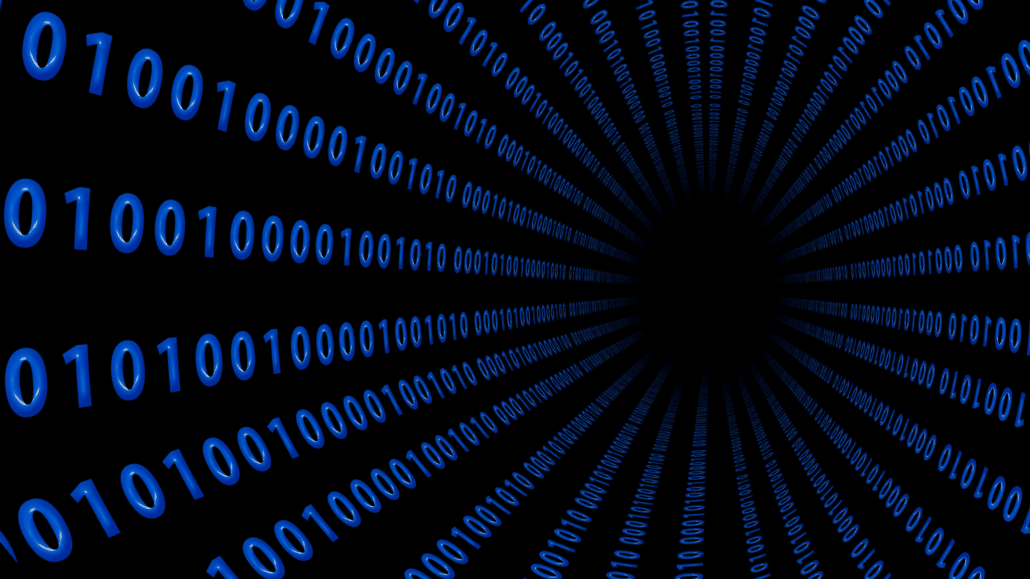

Leave a Reply
Want to join the discussion?Feel free to contribute!