End of SQL Server Support Leads to Opportunities
The end of SQL Server support can be a cause for concern, but it also presents opportunities for organizations to optimize their database environment and incorporate new technology features into their service offerings around data.
As Microsoft’s support lifecycle for SQL Server comes to an end, organizations may become vulnerable to security risks and other issues if they don’t upgrade to a newer version of SQL Server. But there are opportunities to take advantage of when SQL Servers are close to the end of their lifecycles.
Migrating your data to the cloud or a new server may seem like a nuisance but it’s actually a great opportunity to standardize, right-size, and consolidate database servers, thereby improving the efficiency, security, performance, and supportability of your database environment.
Understanding SQL Server support lifecycles
Like any software product, Microsoft’s SQL Server has a support lifecycle. This means that over time, Microsoft will no longer provide technical support for certain versions of SQL Server, which can leave organizations vulnerable to security risks and other issues.
Here, we discuss SQL Server support lifecycles and the opportunities they present for organizations to increase their data efficiencies.
Types of SQL Server Support
The support lifecycle for SQL Server is divided into two phases:
Mainstream Support
During mainstream support, Microsoft provides free security updates, non-security hotfixes, and paid support options for the latest version of SQL Server on any operating systems. The mainstream support period typically lasts for five years, although there are exceptions.
Extended Support
Once mainstream support ends, SQL Server enters the extended support phase. During this phase, Microsoft continues to provide free extended security updates, but only offers paid support options for issues that are not security related. The extended support phase typically lasts for five years after the end of mainstream support.
Once the extended support phase ends, Microsoft will no longer provide any support for SQL Server, leaving organizations open to the risk of security breaches and other issues.
End of support dates for SQL Server
The following table shows the end-of-support dates for various versions of SQL. Do you have time to prepare for the end of your version’s server software support?
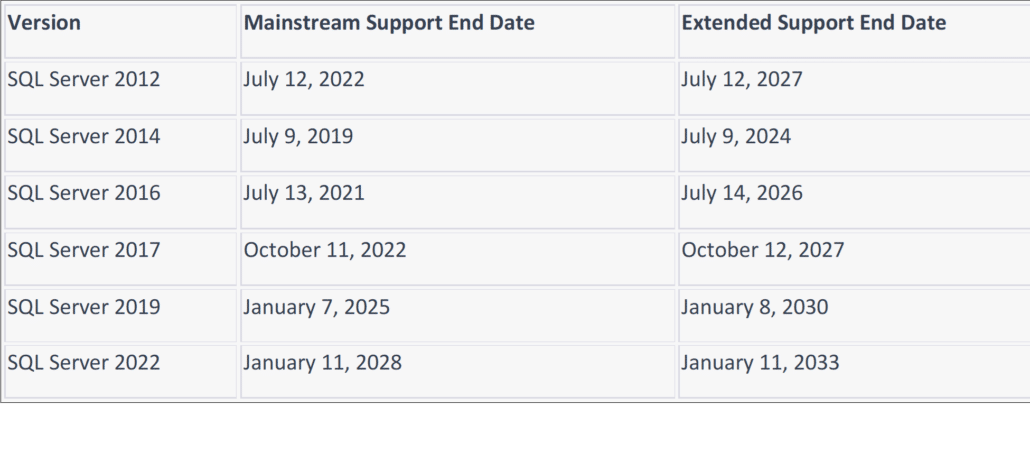
What does the end of SQL Server support mean for your organization?
The end of support for SQL Server can have a significant impact on your organization. Without security updates, organizations are vulnerable to security breaches, which can result in data loss, financial loss, and damage to an organization’s reputation. Additionally, without access to non-security hotfixes, organizations may experience issues with performance, stability, and functionality that can affect their ability to operate.
Further, organizations that continue to use unsupported versions of SQL Server may also run into compliance issues. Many regulations and industry standards require organizations to use supported software, and failure to do so can result in penalties and fines.
The opportunity in database upgrades and migrations
To stay supported, we recommended upgrading your database environment before the end of the extended support period as the upgrades can be complex and time consuming depending on the types of applications supported and the complexity of your infrastructure. Upgrades and migrations to a newer version of SQL Server present an excellent opportunity to optimize and standardize your environment while potentially reducing your licensing and support costs.
During upgrades, it’s essential to perform a thorough audit of your SQL Server instances as many organizations have more SQL Server instances than they might have initially estimated. You should consider migrating only the databases being used, removing any unused features, consolidating databases and instances, and assessing your hardware requirements. This will help you optimize your environment and ensure you’re getting the best performance and value from your investment in SQL Server.
It’s also important to ensure your applications are compatible with the new SQL Server version or at least document the supported compatibility mode they can support. You should test your applications in a staging environment to identify and address any compatibility issues before the migration.
Migrations and upgrades can be complex, therefore it’s essential to plan them carefully. A certified SQL Server professional can help you navigate the migration process, identify any compatibility issues, and ensure that your environment is optimized and secure.
Strategies for a smarter SQL Server migration
The cloud enables many different features that organizations can leverage to create efficiencies, rather than just continually adding servers and finding workarounds. To take advantage of these opportunities, first identify what you want to do with the data and why you feel it’s important to store it. Will it be used for analysis, to create data visualizations, data transformations, or to support your transactional systems?
Then, you need to create data services or ways for the business to SQL Server features, that will let individual teams deploy and leverage their own database instances or databases. If you migrate and upgrade your data systems without comprehensive architecture, you run the risk of installing 50 SQL Server instances for each application, every time a team needs an additional database.
That’s not sustainable as the SQL Server licensing is costly and every new SQL Server instance has to be managed and maintained. The goal of many organizations today is to consolidate and migrate to cloud PaaS offerings like SQL Server Managed Instances or Azure SQL Database which can offer right sized, data services for each application.
A smarter, more efficient strategy is to create the business catalog of data services the development teams can leverage going forward, and then design your future state data architecture with this in mind. This service catalog and future state environment can accommodate many use cases for the business like analytics, reporting, data transformation and data storage.
Take stock and move only the data you need
Migrations and upgrades are disruptive on many levels. If you use a data migration project as an opportunity to design a new environment, you should move only what is valuable and used by your organization, rather than move everything, which is wasteful and inefficient.
Do an audit, just as you would with your house when you make a move, look at everything you have and decide – is this being used? Is it necessary? Is it a data liability if I keep the data? If it’s not necessary, don’t move it to the new environment.
A migration is the perfect time to decide how you want to clean your data house. Rather than replicating your current environment, clean up and standardize your data environment during the migration. Upgrade all SQL Server instances to the latest version but also create service offerings that will help make the whole system run smoother.
Any type of change in production is hard and usually does not occur. But making changes during a migration makes sense because if something needs to be fixed, code is already being worked on to support the new versions of the software. Therefore, migrations are the perfect time to fix whatever is broken or needs to be optimized.
Avoiding additional servers
If the development team needs to build a new application, typically, they will have to go through a time-consuming (sometimes weeks!), laborious process to request, create, configure, and deploy an SQL Server to house it. However, businesses need to think about how to create “data as a service.” Since the cloud is making it easy to request SQL Server Managed Instances or Azure SQL Database, teams should be able to move as quickly as the business needs to develop and innovate.
Since most current applications were not built to support the latest version of SQL Server, we recommend you run them in compatibility mode, as this will save you from adding additional SQL Server instances and continue to support a single version of SQL Server in your environment. In fact, Microsoft encourages application vendors to certify and support compatibility modes so that more applications can run on existing versions and leverage the latest features.
Conclusion
It’s essential to plan for the end of SQL Server support and upgrade to a supported version before support ends in order to remain secure and compliant. Savvy companies use the end of SQL Server support to clean (data) house and create efficiencies in their data environment that lead to lower costs, increased capabilities while increasing enabling the business.
At Fortified, we’re focused on designing future-state data environments for our clients and migrating with an average consolidation ratio of 50% plus while increasing the performance and capabilities post-migration. By leveraging our WISdom technology and our proven methodology from migrating over 10,000 SQL Server instances, we can bring these efficiencies to your environment.
Contact Fortified to discover more about database management offerings along with consulting services for your database including SQL Server support.



Leave a Reply
Want to join the discussion?Feel free to contribute!